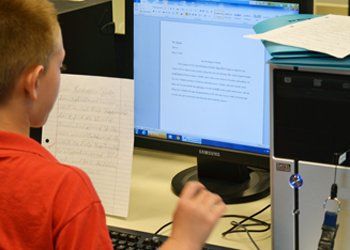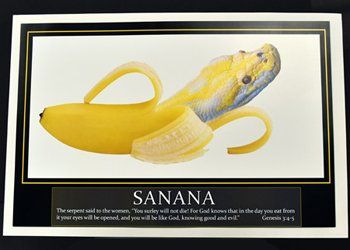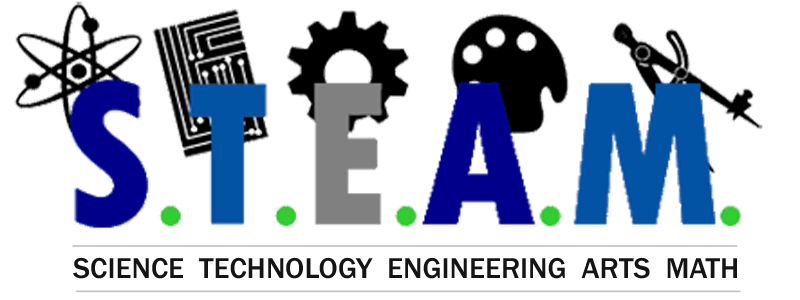LEARNING FOR THE 21st CENTURY
DIGITAL LITERACY

At BCA, we integrate ICT (information and communication technology) and STEAM (science, technology, engineering, the arts, and mathematics) activities into our digital literacy learning. Our students are engaged, from kindergarten through 8th grade, with project based learning activities that help them develop problem-solving, collaboration, persistence, and computational thinking skills. BCA's computer lab is visited weekly, for a 45 minute block of time, by kindergarten through 5th grades. These young learners are introduced to the computer, keyboarding, paint and drawing activities in Microsoft Word along with the basics in Excel and PowerPoint. They even do some introductory lessons in coding, learn about digital safety and play in Mathletics. All other BCA students, 6th through 8th grades, are in computer lab 3 times a week. An overview of their learning is presented below.
COMPUTING FUNDAMENTALS
A FOUNDATION FOR
THE FUTURE
Computing is fundamental to understanding and participating in today’s technological society. As such it is a valuable part of every student’s education. Young people must understand technology with increasing familiarity and fluency so that they may thrive in a continuously changing technological landscape. They must be given the skills required to solve problems, to think innovatively, to plan, to create, and to communicate a result. Teaching our students to employ foundational computer science principles and to learn coding prepares them to become creators, rather than just consumers of technology. Learning strong communication skills and personality traits that lead to success in life and the workplace are critical goals for students. Coding lessons do just that by teaching them to plan, organize, write, edit, and troubleshoot. It enhances their perseverance, problem solving, analytical thinking, creativity, and collaboration with others.